Step1. First download the XAMPP software from http://www.apachefriends.org/en/xampp-windows.html. Then install the XAMPP software correctly.
 Step2. Open the XAMPP control panel from start menu. A new window will be open. Then click all the start button & finally click the admin button of MySql. Create a new data base. Here data base name dtest.
Step2. Open the XAMPP control panel from start menu. A new window will be open. Then click all the start button & finally click the admin button of MySql. Create a new data base. Here data base name dtest. 
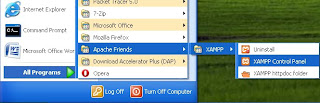
 Posted in:
Posted in: